Extensions add specific functionality to Items API. They rely on modules within LT being available.
--
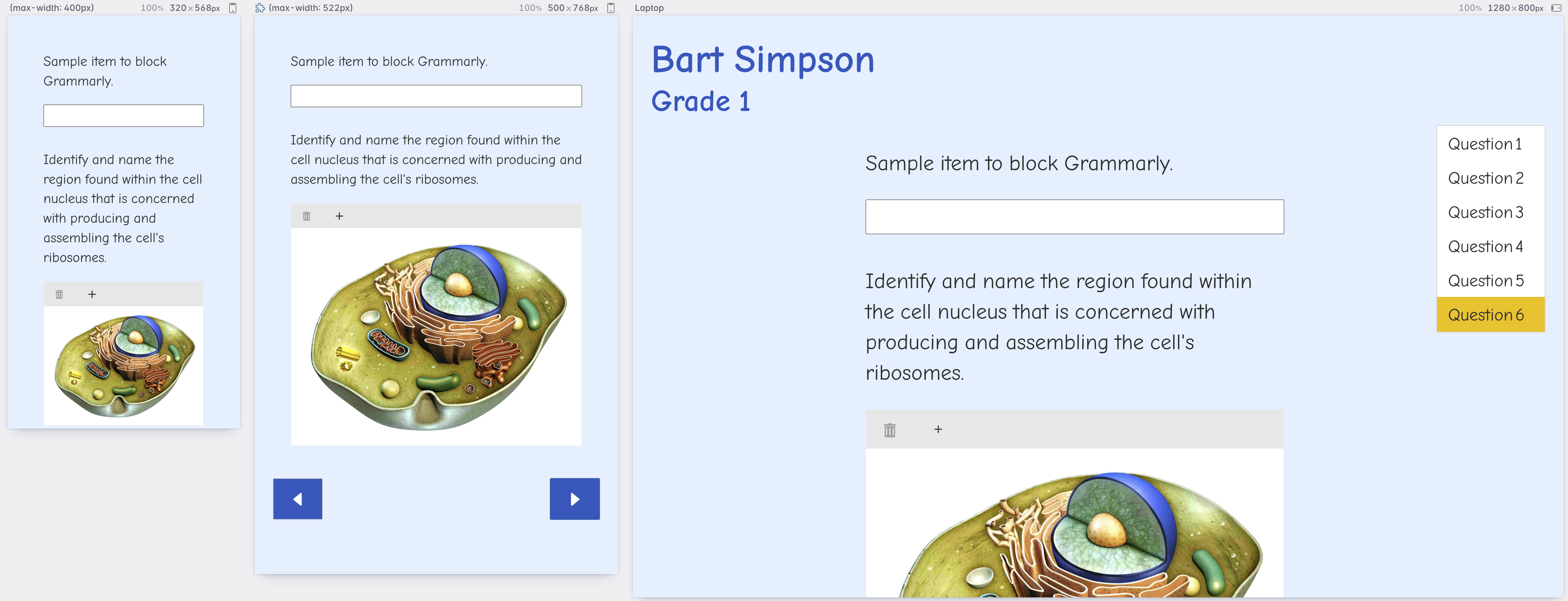
This script loads a custom UI theme for Items API.
Use the following custom region configuration to load this theme:
{
"config": {
"regions": {
"bottom-left": [
{
"type": "previous_button",
"show_label_option": true
}
],
"bottom-right": [
{
"type": "next_button"
}
],
"items": [
{
"type": "items_progress_element",
"shown": false
},
{
"type": "slider_element"
}
],
"right": [
{
"type": "verticaltoc_element"
}
],
"top-left": [
{
"type": "title_element"
}
]
}
}
}
Example
LT.init(itemsApp, {
extensions: ['juniorQuest'],
});